If you need urgent support, call 999 or go to your nearest A&E. To contact our Crisis Messenger (open 24/7) text THEMIX to 85258.
Netgear Routers / Internet Speed
in General Chat
Well, I'm going speed crazy at the moment.
After removing the faceplate off the master BT socket my internet speeds increased!
Before:

After:
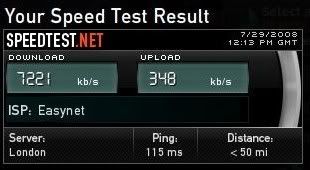
Just to sum that up, I'm going to buy a new faceplate with a build in microfilter that cuts down the amount of wires and distance everything travels in! :cool:
Now i've just got £40 worth of Argos vouchers and I'm looking into getting a new router (Now I'm on sky but I direct the internet to another router at the moment)
Argos link
So I saw this one - But I'm unsure on wether to go for this exact model!
Opinions please
After removing the faceplate off the master BT socket my internet speeds increased!
Before:

After:
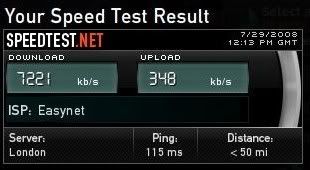
Just to sum that up, I'm going to buy a new faceplate with a build in microfilter that cuts down the amount of wires and distance everything travels in! :cool:
Now i've just got £40 worth of Argos vouchers and I'm looking into getting a new router (Now I'm on sky but I direct the internet to another router at the moment)
Argos link
So I saw this one - But I'm unsure on wether to go for this exact model!
Opinions please
0



Comments
You can alternatively buy twisted telephone cable, which cuts out interference more than untwisted wire.
The netgear routers work well. Would you rather have a router and a separate modem, or a router with a built-in modem? I think the latter would be easier, e.g. this one.
Not a huge increase in speed - But it's peak time for the exchange ey?
The router looks fab - But I'm on sky and can only use 'there' router but I've heard that you can 'hack' the firmware for it to work but i'm not sure wether this is a good idea or not.
Plus to top it off the phone line is in the living room and most of the network-able devices are located in the office which has a wire running from the router next to the phone line into the other router.
It's mainly about increasing network speeds and the max speed of the network
You can also remove what's called the 'ring wire', if necessary, to reduce the effect of interference. Only do it if you're confident though!
And try swapping the filter to check it's working properly.
I've already gone through 2 out of the 3 sky sent with the start up package
I'm not keen on the idea of messing with the wire so i'll grab this faceplate if I can and see how that goes.
EDIT
And if anyone wants to know what else im doing see:
http://forum1.netgear.com/showthread.php?t=27767